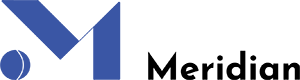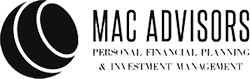Increase your revenue in your financial planning firm, and never miss client details again.
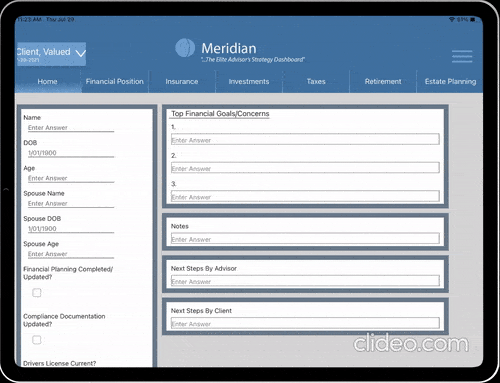
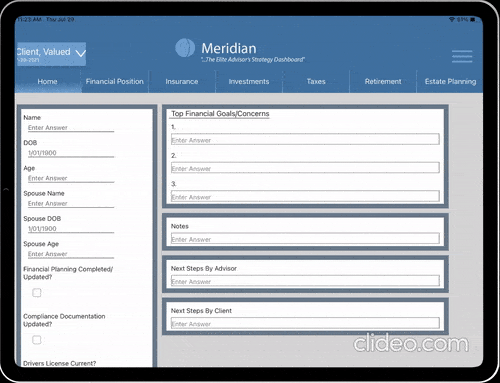
Free eBook Download
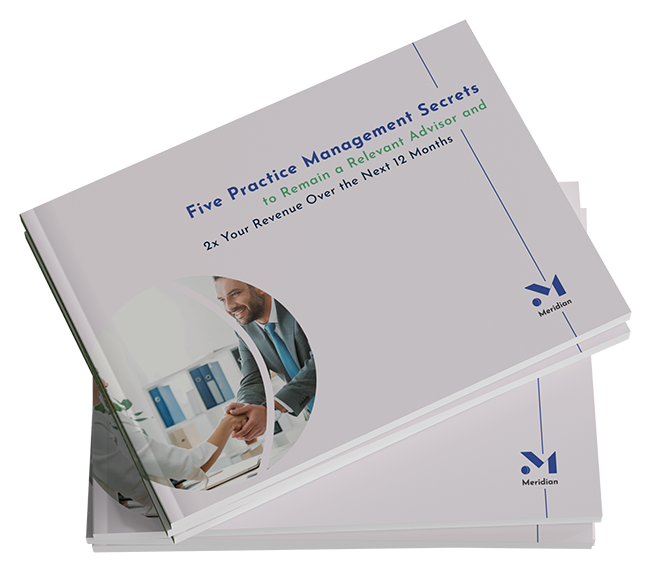
Free eBook Download
5 proven ways to optimize your client meetings to 2X your revenue in 12 months
How Meridian Advisor Dashboard can level up your business
Top 3 benefits of using the Meridian Advisor Dashboard App
EFFICIENCY
Organize and cut your paperwork and client management time in half by using our trusted App.
REVENUE
Double your revenue through more effective comprehensive planning and increased referrals.
.
CREDIBILITY
Establish credibility by showing consistency and organization in your note taking process.
What They Are Saying About Us

“Finally, there is tech designed for you, by one of you.”
A Word From Our CEO
Dear Advisor,
Serving your clients is your passion. Helping them reach their goals, have organization and confidence in their life, probably brings you joy.
Why not have the same for you?
“Fin tech” today all seems to be focused on client-facing technology. What about you?
Finally, there is tech designed for you, by one of you. Meridian Advisor Dashboard is a place for you to take targeted, time-stamped notes, plus a place for you to have your favorite strategies that you may want to use with clients, right in front of you, at every meeting.
Imagine never having to ask a client a second time who does their taxes, or if you’ve discussed Roth Conversions and what was decided, if you ever proposed investing excess cash reserves and how they responded. Being that organized with the information you know is just a few steps away.
Download Meridian Advisor Dashboard to your iPad/tablet, customize your favorite strategies (or use the pre-set strategies), enter your next client’s name and birthdate, then start your meeting. It’s as easy as that.
Increase your organization. Increase your control over your information. Protect your practice. Make more money.
– M. Aric Carpenter
START YOUR 30-DAY FREE TRIAL TODAY!
App Features
Here are just a few of the many features on Meridian Advisor Dashboard
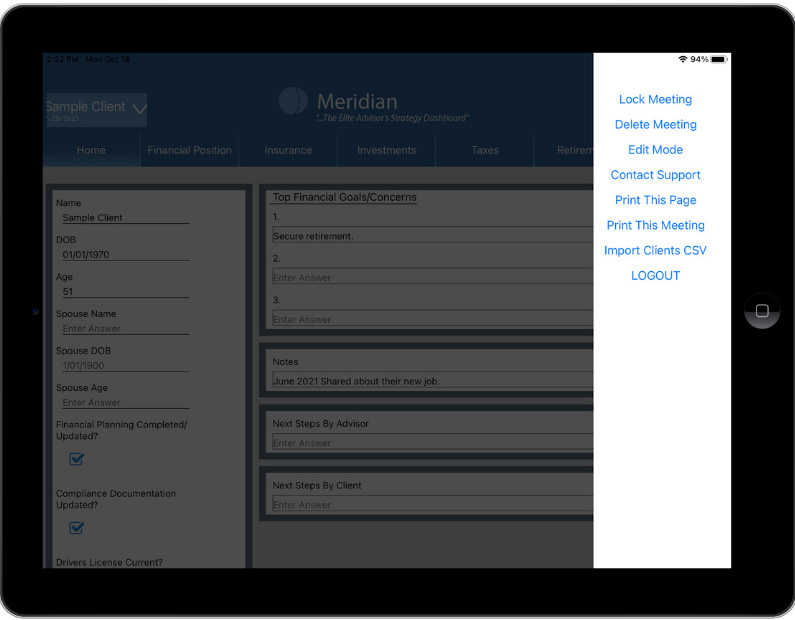
Delete Meeting
Edit Mode
Lock Meeting
Contact Support
Print This Page / Print This Meeting
Import Clients CSV
MAC ADVISORS – A Case Study
“MAC Advisors in Michigan began using Meridian Advisor Dashboard in each meeting back in late 2019. After editing a few pages to move some favorite strategies around, they jumped right in by adding their next meetings names and birthdates. They use a financial planning program at each meeting and that was on the laptop where the client could see it as well. The lead advisor had his iPad, with a keyboard attached, in front of him. Every conversation, every piece of information the clients shared, every strategy discussed was noted in Meridian as it occurred. When there was a lull, the advisor would look through his strategies in Meridian to see what else made sense to discuss.
This more thorough approach made all the difference. Clients saw that they were meeting with a true advisor. They responded by talking more openly about their goals and what they have in the works already. They were open to listening to other strategies…some outside the box.
After over a year of using Meridian, MAC Advisors revenues increased over 45% and they added 28 new clients, all from referrals.
MAC Advisors has also seen the quality of life improvements as they are more confident because they are more prepared. They have a record of past conversations, including strategies that were discussed and possibly implemented…. or rejected and why. This will bode well for the future when any questions arise about past discussions. Meridian Advisor Dashboard has made a huge impact in their bottom line and in other non-quantifiable areas.”
Frequently Asked Questions
Answered by our CEO, Aric
How much does the app cost?
Can I integrate this with my CRM system?
Does my CRM already provide this?
These are YOUR notes., the private information your clients share, and your strategies and how they responded to them.
How will Meridian Dashboard protect my practice?
How about the widow that is running out of money? Did you suggest that her husband purchase additional life insurance coverage while he was still employed so that there would still be covered after his group term went away at retirement? Can you prove it?
These are just a few examples of how crucial it is to have time-stamped notes showing what was proposed, discussed, and decided.
Meridian Dashboard can protect you, your practice, and your future.
These are YOUR notes., the private information your clients share, and your strategies and how they responded to them.
Will my compliance Department approve using this?
Meridian exceeds industry standards for security and no one other than you, or those you approve, will have access to the information you add to your Meridian dashboard. The server is hosted securely by Liquid Web on a Cloud server. The data is transmitted securely over SHA 256 SSL certificate.
Since these are notes from a client meeting, they qualify as books and records. Just like hand written notes, they need to be uploaded for compliance. Meridian makes this process very easy.
Compliance departments seem pleased that notes are time stamped which improves protection for your practice.
How do I integrate Meridian Advisor Dashboard to my meetings?
“Once the app is downloaded onto your iPad/Tablet you can “add a new client”, then start a “new meeting”.
Over time, by using the “edit” feature, you can add or delete strategies, and reorder existing strategies to make the dashboard your own.
As you proceed though your meeting taking notes with Merdian Dashboard, if a note pertains to one area of financial planning, add the note to that tab. If it’s general information, then add it to the home tab.
During your meeting, refer back to your strategies. Is there something this client should consider? Is there an idea that might make sense for them? Is there anything that was discussed previously that should be revisited?
After the meeting, with Meridian Advisor Dashboard in front of you, you might dictate your follow up letter and then create tasks in your CRM for your staff and yourself. Once finished with adding any notes, lock the meeting to create the time stamp. You can then print the meeting notes to a pdf and upload to your b/d for books and records.
You’re ready for your next client meeting.
Do I really need more tech?
The benefit greatly outweighs the small amount of time spent on learning how to use the app. Trust us, this app was created by financial advisors for financial advisors. Take a look for your self with our free trial!